Senseglove in Virtual Reality
Setting up OpenXR
To use nova gloves in Extended reality you need to at minimum follow the below steps. In addition to this, you have to follow the instructions in the section below for “creating a build” as instructions for your specific VR headset varies.
Install the unity open xr manegement plugin
Right click the camera in your scene and press “convert to open XR rig”
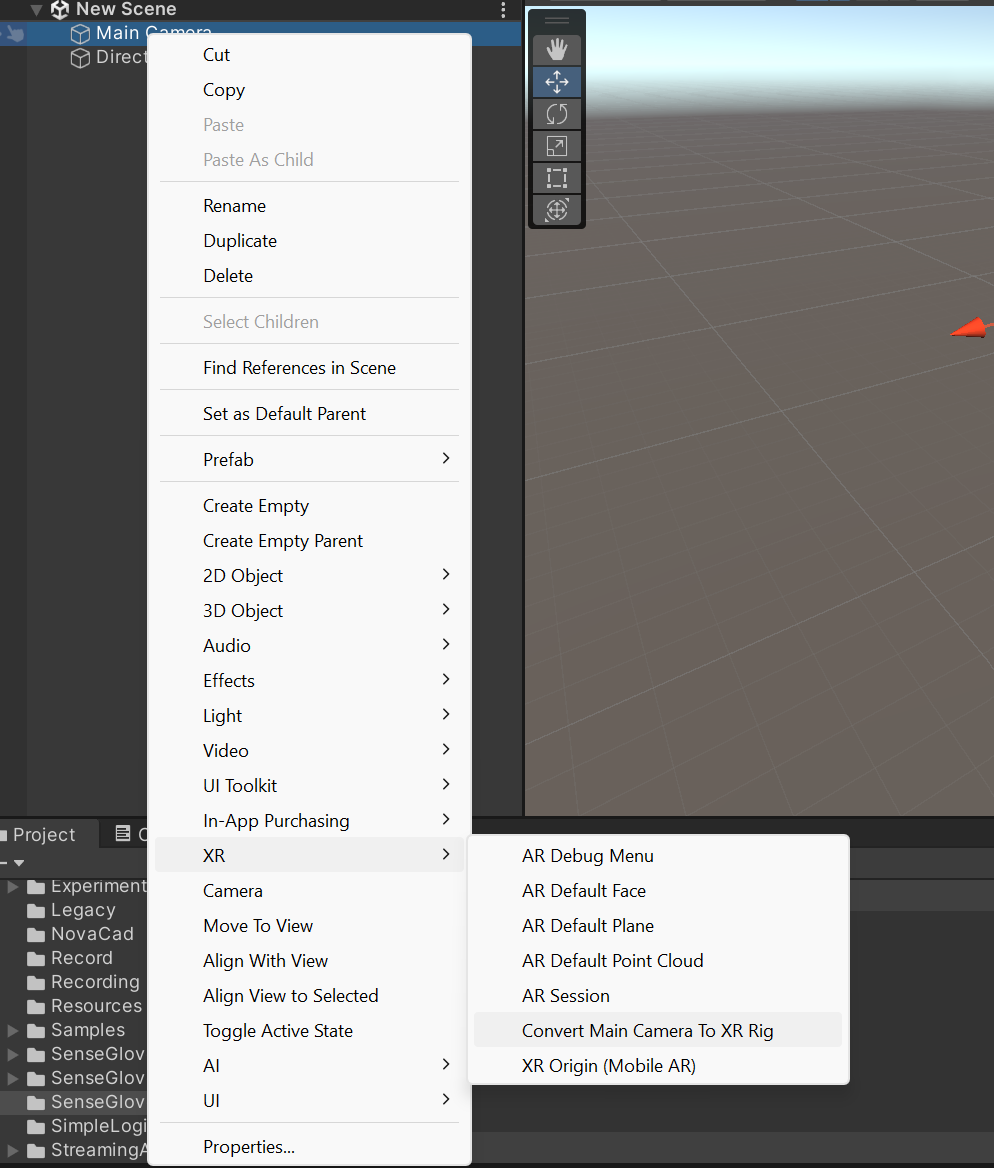
Add SG_User to your scene, it can be found under Senseglove/Prefabs
4(optional). using the senseglove demos package, you can also add controller support by adding SG_XR_SimpleControllerSupport to your controller game object and adding a reference to this object in “SGHand Right” and “SGHand Left” under Devices in the “SG_DeviceSelector” script
- Set the correct tracking offsets in senseglove > settings. You can read more on tracking at the guide on wrist tracking
- Unity XR
Set the tracker you are using for your application, do mind that you will need the appropriate Open XR plugin to get the correct offsets as the trackers coordinate systems varies based on plugin. See Creating a Build on the correct plugins. Note: Automatic detection is extremely unreliable and we strongly reccomend against using this option
- Gameobject
if your device is not officially supported by us, you can still manually set up the offset required using game object tracking. you will be required to add SG_SceneTrackingLinks to your scene for this to work and you have to manually set your own offsets.
Your scene is now setup for VR, now you want to install the correct OpenXR plugins for your headset. Follow the instructions in the next section
Creating a Build
Windows
To create a windows build you want to ensure that OpenXR plugin management is installed and enabled. You want to ensure that you have your OpenXR runtime of choice setup and enabled(refer to the other sections for specific device settings), then you can make a windows build.
HTC Vive
To create a build for HTC Vive you have to have OpenXR Plugin Management installed, you also want to install Wave XR which can be found here. In Your WaveXR settings you want to enable “enable tracker” and “enable natural hand”
Meta Quest
To create a build for meta quest you have to have OpenXR Plugin Management installed, you should then enable the oculus SDK in the OpenXR management settings.
Pico
To create a build for the Pico you have to have the OpenXR Plugin Management installed, you also have to install the Pico plugin found here <https://github.com/Pico-Developer/PICO-Unity-XR-SDK>_. When using the pico it is very important that you follow the instructions over at :ref:`Pico mounts<Pico Motion Trackers in Unity>. Do note for now, in SG_PicoMTObjects you need to comment out line 93-100.
That’s it!
Go over to tutorial-tasks for some guides on how to start developing with the SenseGlove Unity Plugin. Alternatively, you can check our our Unity Example Project on GitHub.